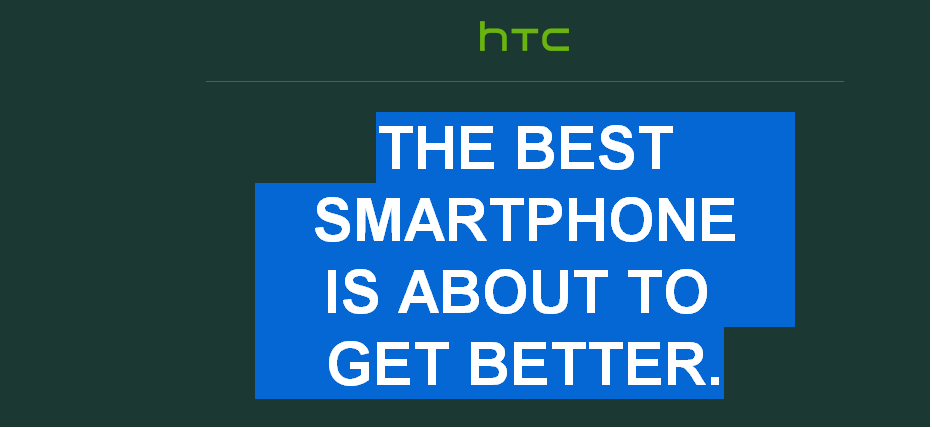How To Turn Off Wi-Fi Reminders On HTC One M8
There is this Wi-Fi reminder which says WiFi is available, and pops up when launching an that can be really annoying at times. The best part is you can turn this off easily go going to Settings = WiFi = Pres on The Three Dots = Advanced = Notify Me = Off.
This will stop the pop up from launching between apps, but the information will be present on the Notification Drawer.
Watch the Video Below