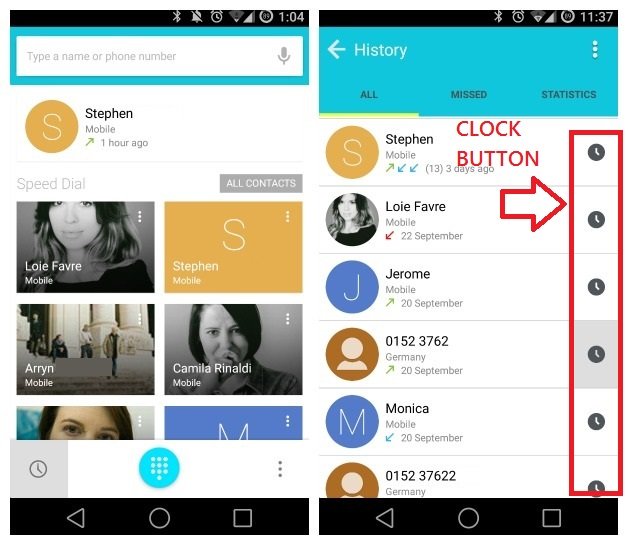The HTC One Max as most of you know is the latest addition of the company that accompanies top notch specifications in every aspect. Without waiting any further let us take a look on how to take a screenshot on HTC One Max.
In order to take a screen shot, all you need to do is press the Volume Down and Power Button together (at the same time). Doing so, will capture the current screen to your phone’s memory card, which can be found under Device Storage / Pictures / Screenshots. You can access this folder by going to My Files App.
When can you make use of a screenshot? You can make use of screenshots when you achieve a high score on a particular game, or when you are chatting with your friend and he posts something really funny, which you can share on social networking websites.
Watch The Video Below For More Info