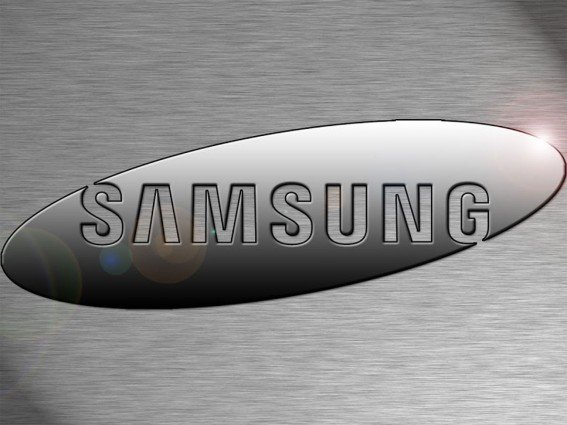Samsung Galaxy S5 is definitely one of the fastest smartphones in the market today and is known for its amazing multitasking skills. The device however may get a bit slower with rough usage, which is why you may seek the 5 tips mentioned below to make the beast faster again.
How To Make Your Samsung Galaxy S5 Run Faster
- When it comes to adding widgets to your home screen, make sure you make use of important ones because each widget consumes memory and processing power which could slow your phone.
- Everyone downloads apps and after a certain period of time we end up with hundreds of apps jumbled up on our phone. Make sure you uninstall the apps you do not use because there are some of them which are designed to run on the background, consuming memory and CPU resource.
- This is one of the most common mistake which most smartphone owners do, we install apps onto our phone memory and then suffer from really slow speeds when it comes to navigation. If you have an external storage memory card, make sure you store all your apps, images, videos etc to it because it eases up the memory pressure on your phone. For those who want to move apps from phone memory to SD card, make use of the app called Move2SD available on Google Play Store.
- Do not use Live Wallpapers as they consume huge memory and processing power compared to that of static ones.
- Kill tasks whenever you feel necessary as there are apps which will run on the background unless you close them manually. Hold down your HOME KEY and check the Task Manager and do the killing manually. Using Android Task Killing software’s from the Play Store is something we do not suggest as they could slow down your phone and insert mobile viruses without your consent.
Follow the 5 steps mentioned above will help your Samsung Galaxy S5 run faster.
Watch the Video Below for More Info