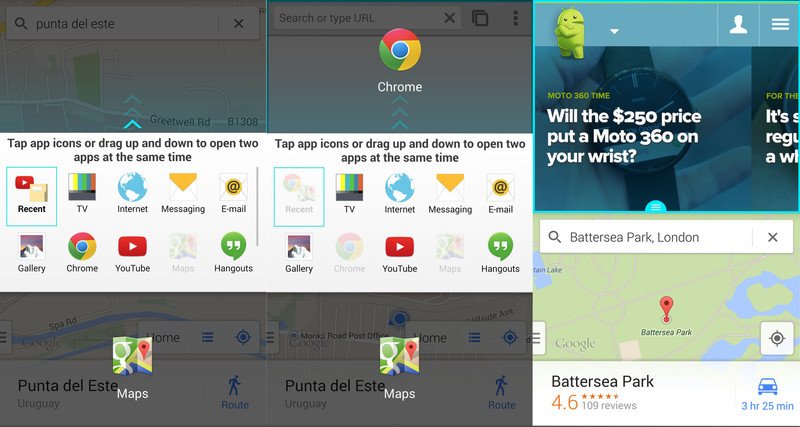In today’s edition of LG G2 tips and tricks we will find out how to use both cameras simultaneously. This is a new feature which is great and is called dual shot. It allows you to capture a picture of someone else with the rear camera, while simultaneously clicking a picture of yourself with the camera facing front.
There is a problem with this feature which is difficult to find out because it is not included in the list of camera modes. In order to make use of dual shot, open your Camera App and you will see 3 icons on the top right corner. The icon in the middle is Dual Shot. Tap that and both your cameras will get activated, allowing you to capture images right away.
Watch the Video Below For More Info