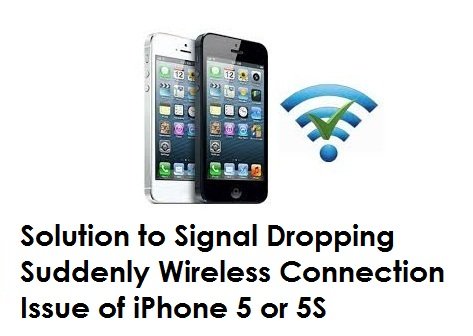If you are a regular visitor of a particular website and are looking for updates on regular intervals, you can make use of the quick access feature which allows you to access the website from your homescreen.
There are two methods in which you can do this, first, browse to your favorite website and then press the Menu button and tap Add Shortcut. You will then find the shortcut on your homescreen for you to move wherever you want.
The second way is to create a bookmark first. In order to visit your website, press the Menu button and tap Add Bookmark. Then tap the Bookmarks icon situated on the top right, where you will find the created bookmark. Long press on it and select Add shortcut.
Watch the Video Below for More Info