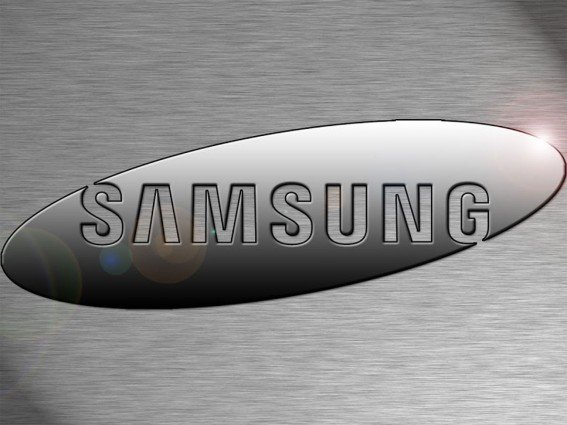Every smartphone lags, you must agree, if not in the beginning but with time. There are certain steps to help speed the device, in the case LG G2 take a look onto the steps below.
LG G2 Tips and Tricks – Speed Up Your Phone
Turning off screen animations is one good idea to help speed your phone, to do so, go to Settings and then Developer options. Scroll down to Window animation scale and then choose to turn Animations Off. Doing so will make screen transitions faster.
Important Note: Developer Options is not enabled by default. If you to enable, go to Settings and then tap About Device. After that tap on Build number 7 times.
Watch the Video Below For More Info