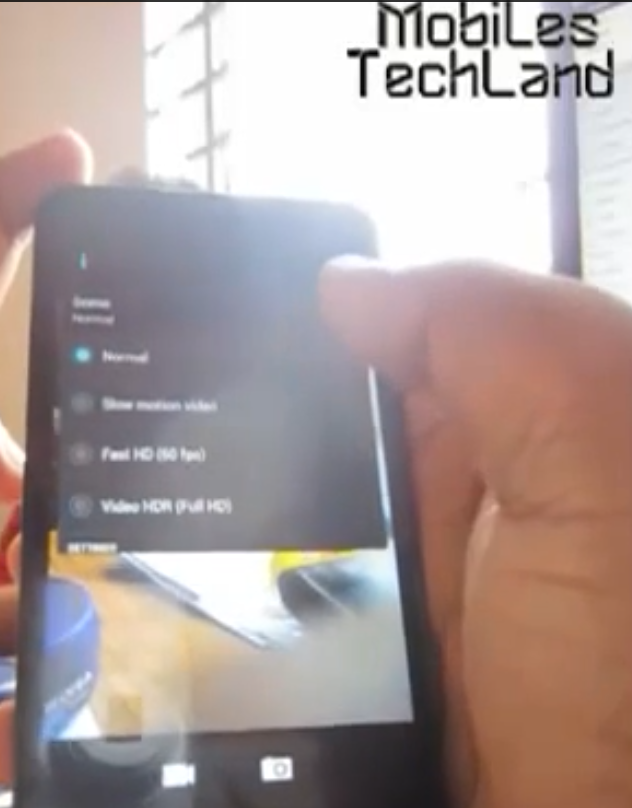The HTC One is one of the best devices available in the market today because of its amazing specifications and build quality. The phone comes with a 4 Megapixel camera that offers a resolution of 2688 x 1520 pixels with autofocus and LED flash. Some features of this camera are 1/3” sensor size, 2µm pixel size, simultaneous HD video and image recording, geo-tagging, face and smile detection, optical image stabilization.
It records videos of 1080 pixels at 30fps, 720 pixels at 60fps with HD recording, stereo sound recording and video stabilization options. The HTC One also has a powerful secondary camera of 2.1 megapixels which makes video calling smooth at 1080 pixels at 30fps and HD Recording.
Slow Motion Video
- Enter the camera option of the HTC One.
- On the lower left of the camera app, tap the menu icon.
- Scroll down to video capture mode and then select Slow Motion Video.
- You will notice a difference in the record button, click that and the video starts recording.
Check the Video Below For More Information