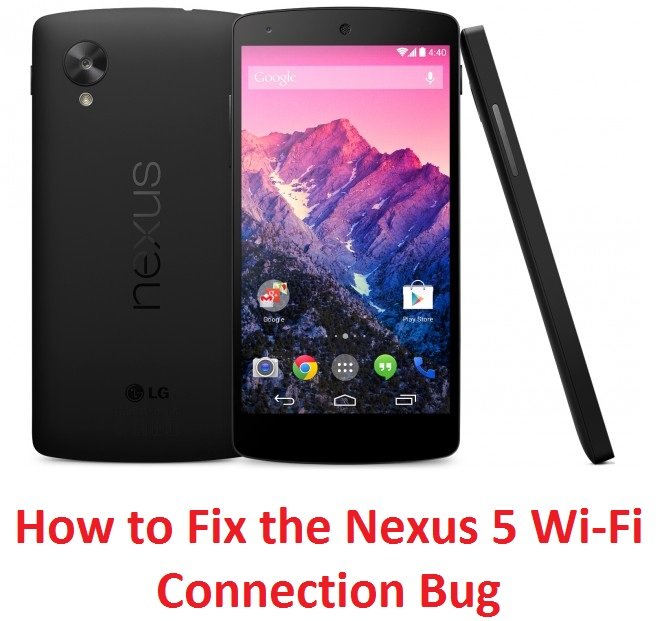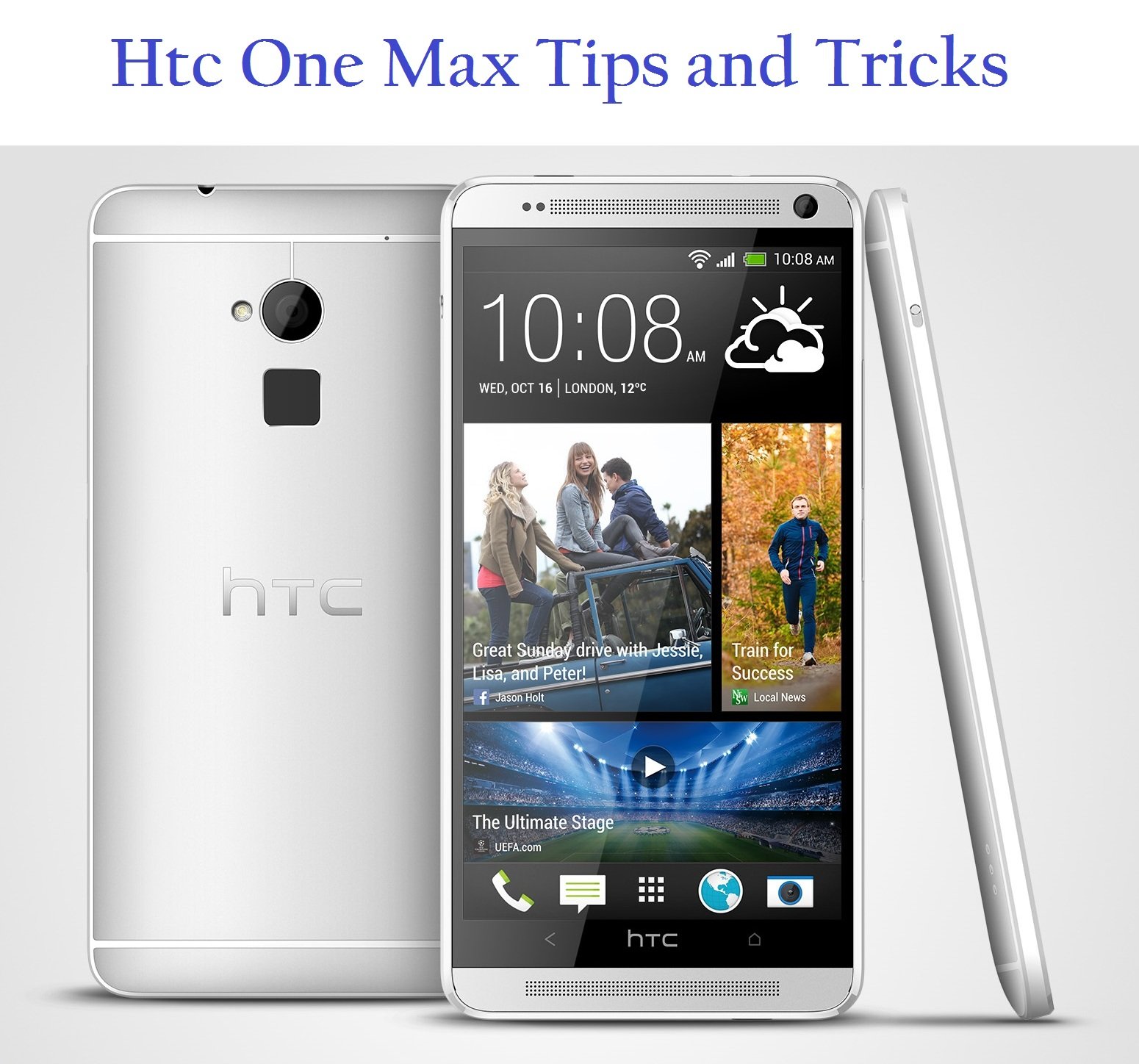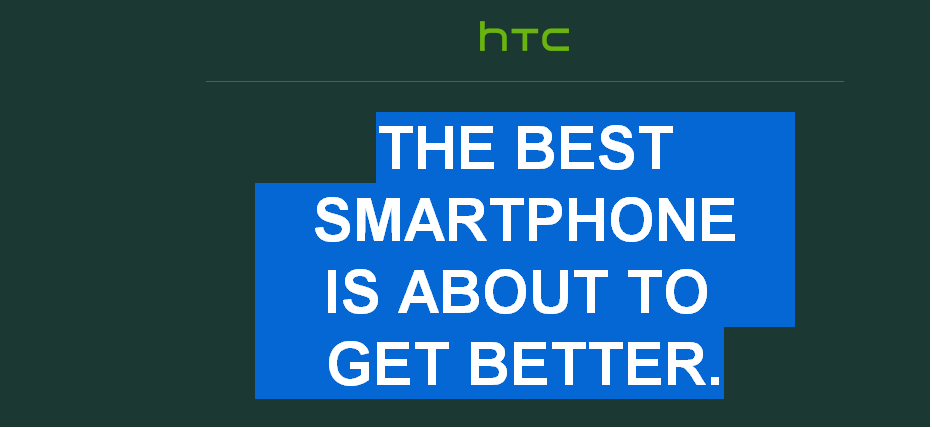What is WiFi ?
Wi-Fi connection is a medium where computers, mobile phones or other devices connect to the internet or communicate with each other wireless within a particular area.
In today’s article we will find out how to solve Nexus 5 wireless connection problems.
Many owners of the Nexus 5 have reported that their devices did not perform up to the mark while connecting to the Wi-Fi network or they kept dropping and have had problems connecting to Hangout or Facebook.
If you came across such problems, we have come up with solutions which could help you.
Steps To Solve Nexus 5 Wireless Connection Problems
- Turn your Airplane mode on and switch it off back again, or turn your Wi-Fi off and on again.
- Go to Settings, Wireless and networks, Wi-Fi, choose your network and select Forget. After some time, try to reconnect the Wi-Fi to look if it connects successfully.
- Ensure the firmware of your router is up to date and check its security settings by consulting your ISP’s manual or website.
Watch the Video Below For More Info