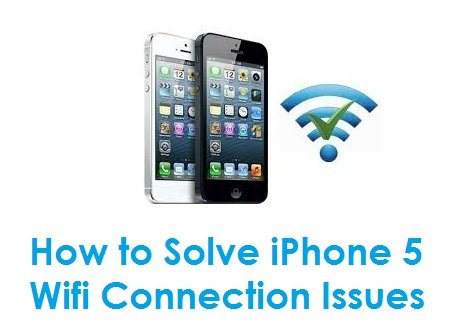Many owners of the iPhone 5 have faced Wifi connection issues in the past. They reported that it becomes very hard for their iPhone 5 to connect to certain Wifi networks.The connection becomes unworkable or unstable at times. Users also found out that the signal strength is too weak to do the connecting, even if they stand next to the routers. But when they switch to another smartphone to check the wifi connection, everything works flawlessly.
Solution to How to Solve iPhone 5 Wifi Connection Issues
The annoying Wifi Connection Issues may be caused by the iOS bugs which engender the bad connecting speed or failed entrance of iPhone 5’s Wifi radios. Therefore, Apple released the iOS 6.0.2 to help fix the bug.
If you still experience Wifi connection problems after the update, try restarting the phone. Holding down the Home button and Lock button together for several seconds, is how the iPhone restarts with the Apple logo in the display. After restarting try to connect the Wifi again.
If the Wifi Connection Issue still remains unsolved, try the optional solution which is, go to Settings then Wi-fi then Blue icon nearby the network you are trying to connect then Scroll down the bottom then Set the HTTP Proxy to Auto. (Make the URL item blank).
Hope this helps and provides a fix to your iPhone 5 Wifi connection issues.
Watch the Video Below for More Info