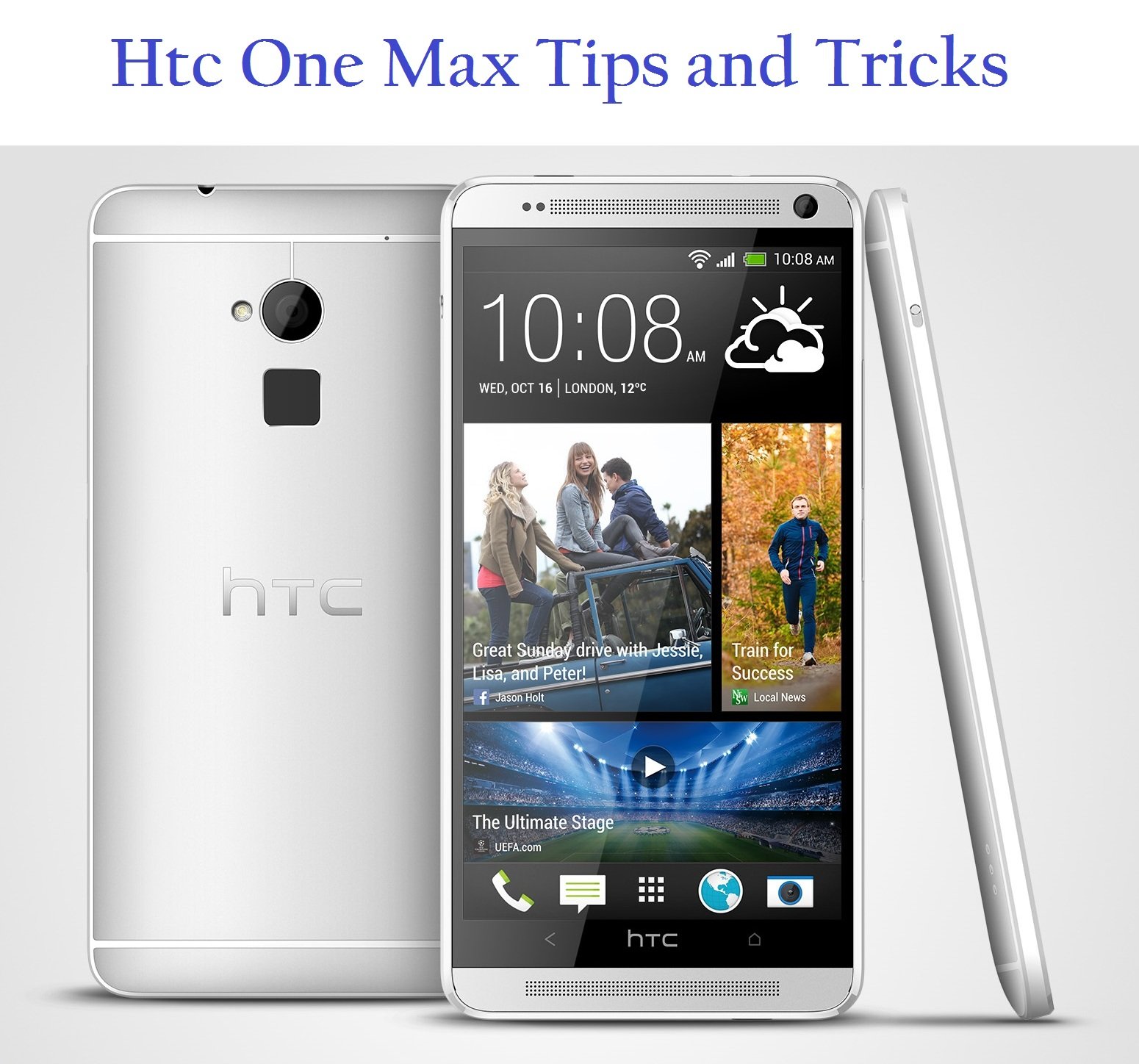How to remove account in KitKat from email app is a problem that many users are facing these days. The solution is simple and easy to follow.
Easy Steps to Follow
- First go to the main apps menu, then go to settings, then accounts and then corporate.
- Select the account you want to remove (on the left of the account name you will find a green sync icon)
- Then the screen would say Sync in the upper left side of the header navigation bar. Select the far rightest 3 dots drop down menu.
- Choose Remove Account
Watch the Video Below For More Info