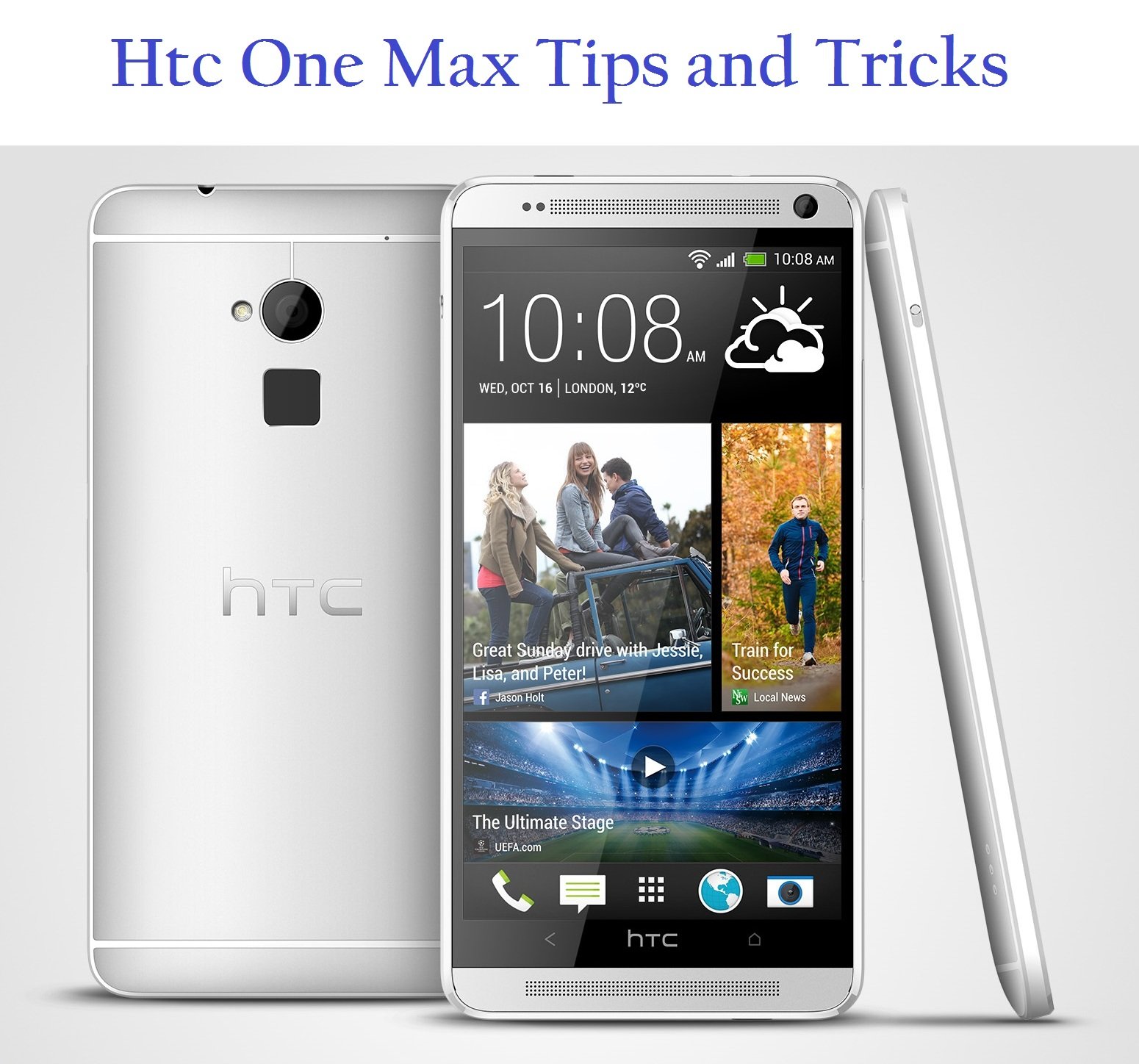The HTC HD2 or Desire HD2 is an amazing smartphone but it does have certain problems at times. Some users have WiFi connection problems which needs performing a hard reset to fix.
Before you start the process you must note that, the process will erase all data on your phone memory.
HTC HD2 Hard Reset Instructions
Switch the phone off. Press and hold the Volume Up and Down keys together, then press the Power button.
Until you see the message mentioned below, keep pressing the Volume Up and Down buttons:
“This operation will delete all your personal data, and reset all settings to the manufacturer default settings. Press VolUp to restore manufacturer defaults, or press other keys to cancel.”
Now stop holding the volume keys and press the Volume Up button to hard reset the HTC HD2. You can also cancel by pressing any other button of the HTC phone.
Easy steps to carry out, and hope this solution comes in handy and fixes all WiFi connection problems in the future.