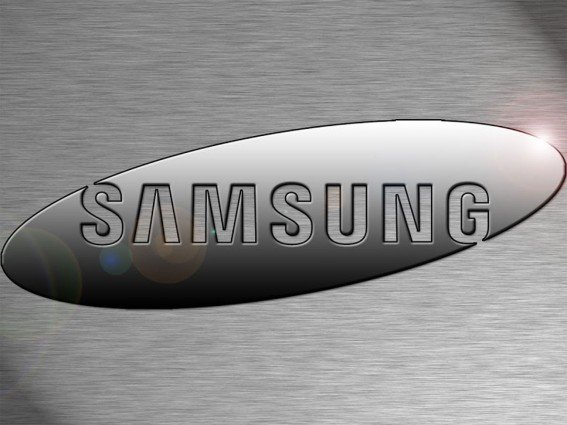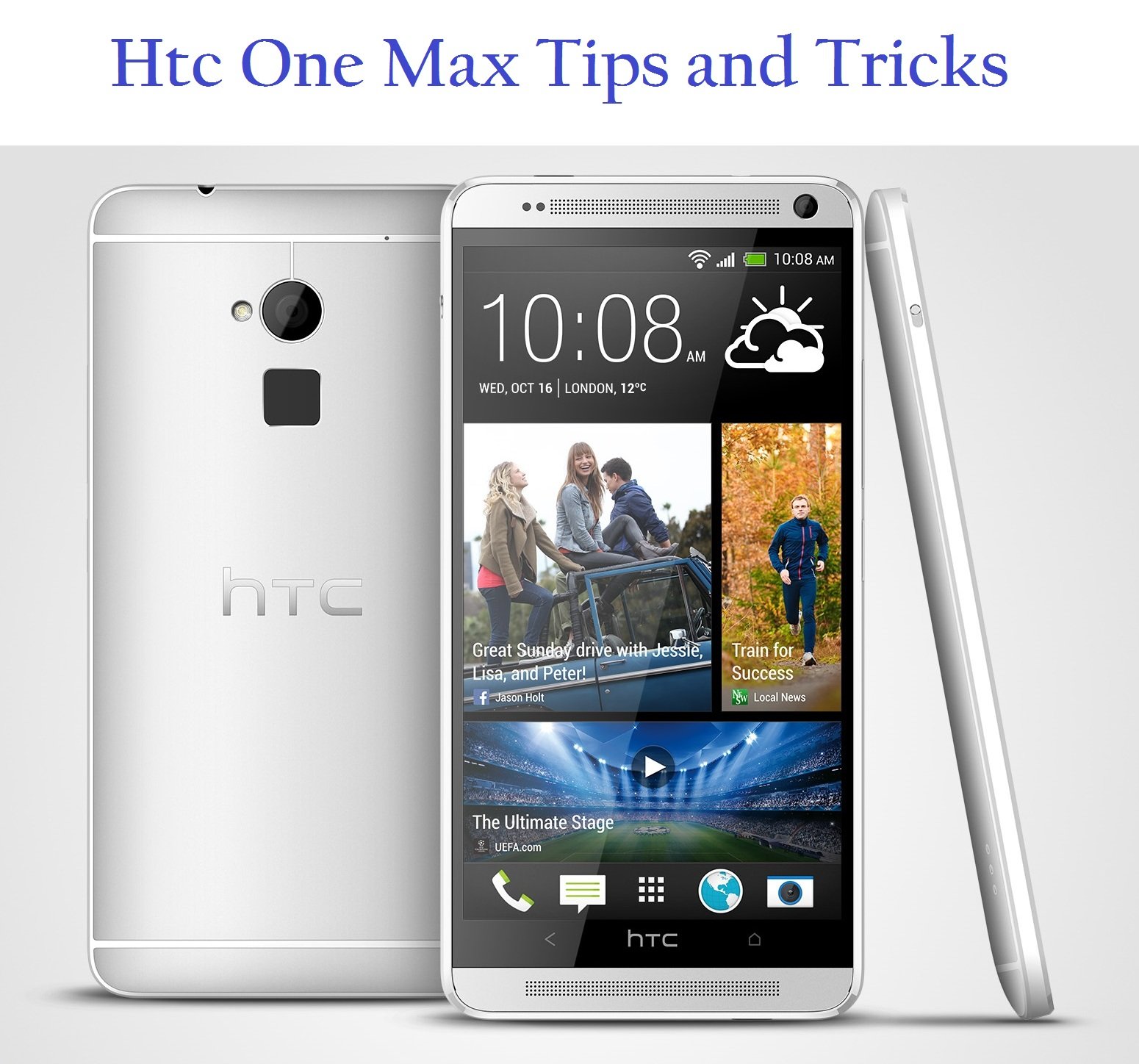For those who do not know much about DLNA Samsung, here is a short overview.
You will find DLNA under settings, connections of the Galaxy S4’s menu called “sharing over DLNA”. It is basically a communications standard that makes use of wireless connection to transfer media files between devices using AllShare media streaming technology of Samsung.
Therefore, if you are looking to send different types of media such as video, audio or photos to a TV using wireless connection and you do not have a Samsung TV, this is definitely the right feature. In this case, your TV, or other media device, must be connected to a Wi-Fi network and should support DLNA.
Watch the Video Below for More Info