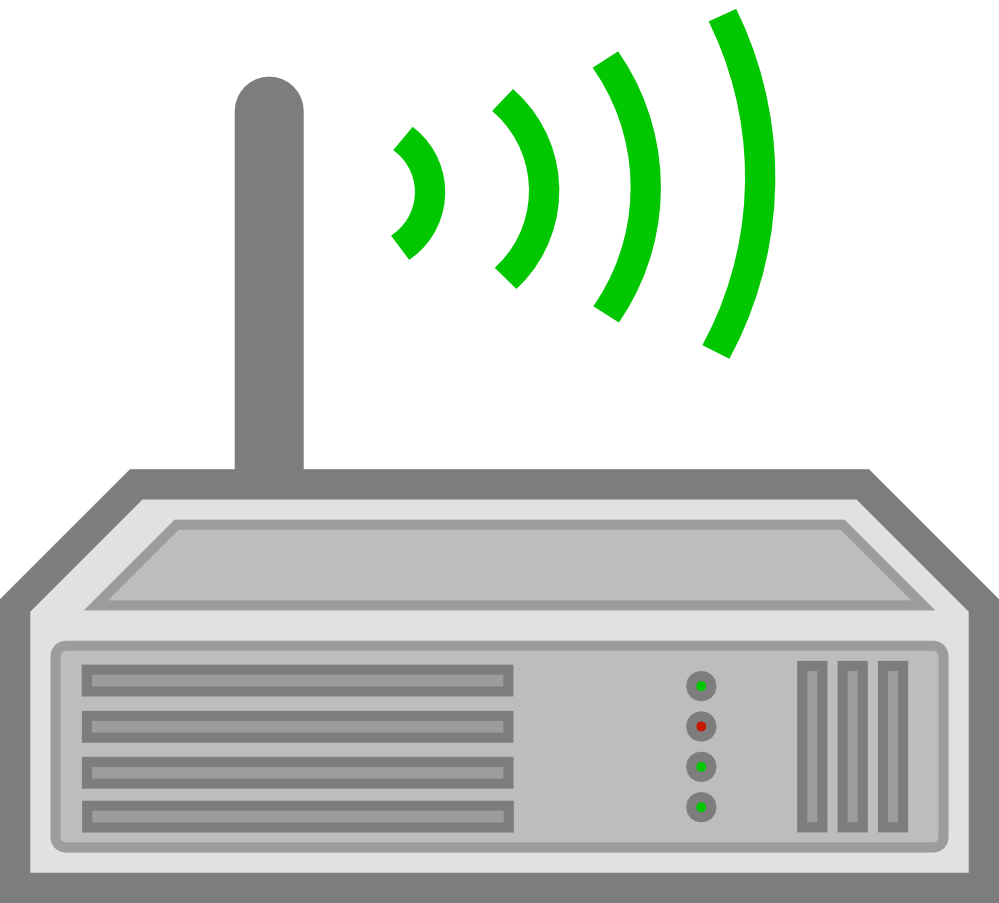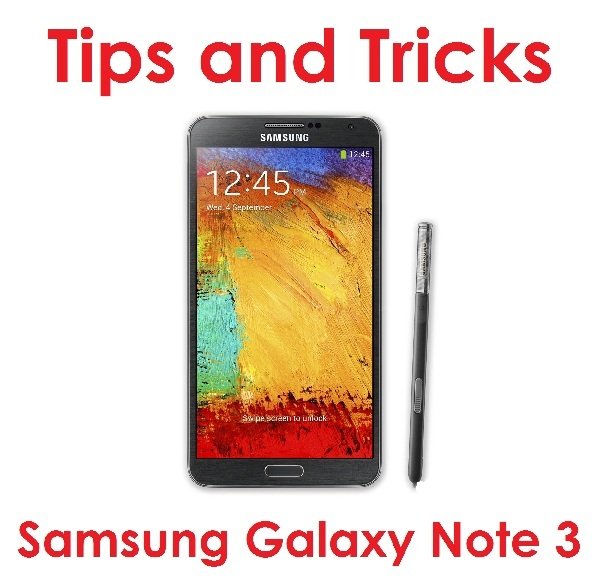Owners of the iPhone 5S know that the default font for Notes is not stylish or attractive at all. But the best part is, you can change the font, not directly, but there is a different method to follow.
First add a symbol based keyboard language, for example Japanese, Chinese etc. Then when you go into Notes press the little globe icon and change the language to the one you just added.
Type something random, then press the globe icon back again to select English. This will then change the font to Helvetica which is definitely more attractive than the default font.
Watch the Video Below For More Info