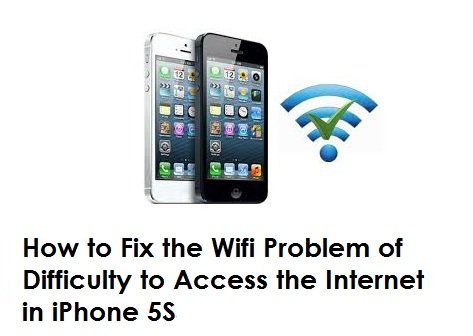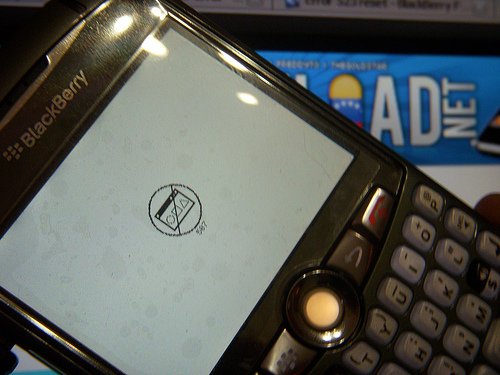Some owners have faced problems while accessing the internet even after a successful connection to the Wifi network. Have you faced such a problem with your iPhone 5S or 5? Have you tried anything to solve the Wifi accessing the internet problem?
Solution
If you want to use a commercial or public Wifi network which needs authority to access the network, you may need to log in or subscribe.
However, if you are connecting the Wifi network at home, you can try using other device, to check if everything is functional. If you find out that everything is functional, you can reset the network settings on your iPhone 5 or 5S by going to Settings, General, Reset, Reset Network Settings.
But, if you find out that on using another device, you fail to access the internet, you can try restarting the WiFi router, but before doing so keep it off for several minutes. If the Wifi issue still remains unresolved, you need to consult with your network manufacturer to report the difficulty.
Watch the Video Below for More Info