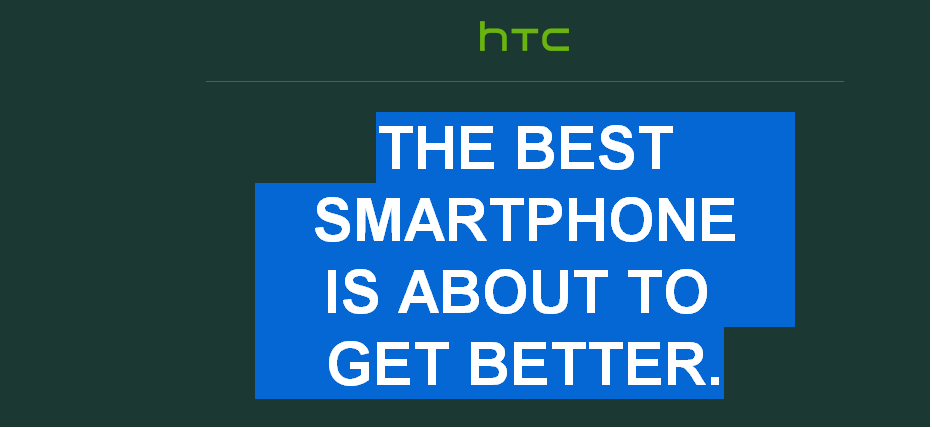Siri makes things really simple in iOS 7, it lists emails in your inbox and also reads them out to you. How do you order Siri to do so?
Hold down the Home button and say, “Read my emails” and Siri will give you sender, time and date sent, and the subject of each in turn. When asked if you want it to read out your mail, just say “Yes”.
Watch the Video Below For More Info